Cut the cost of living and build your savings
Whether you want to grow your savings or make better use of your money – Snoop can help. With our free money management app you can set up a savings account, track your spending, set budgets, cut your bills and control your finances.
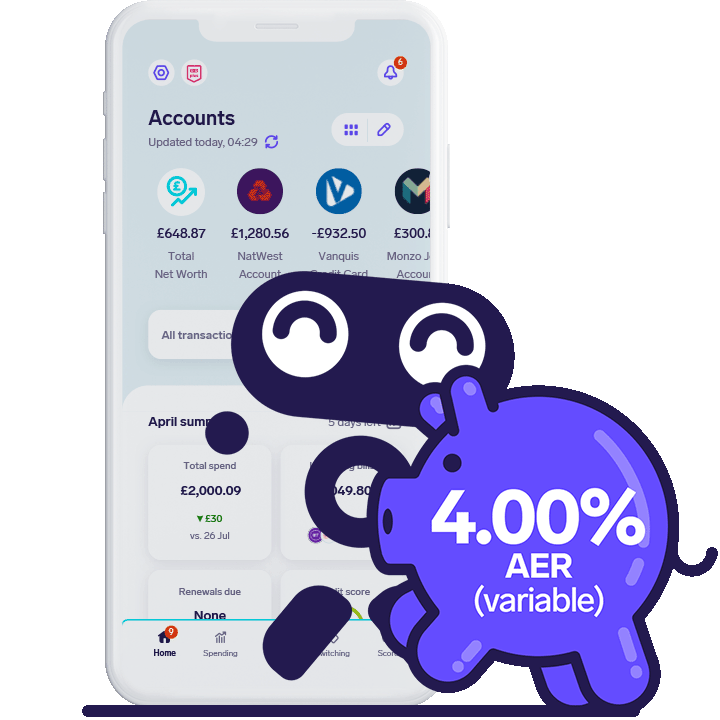
Why use Snoop?
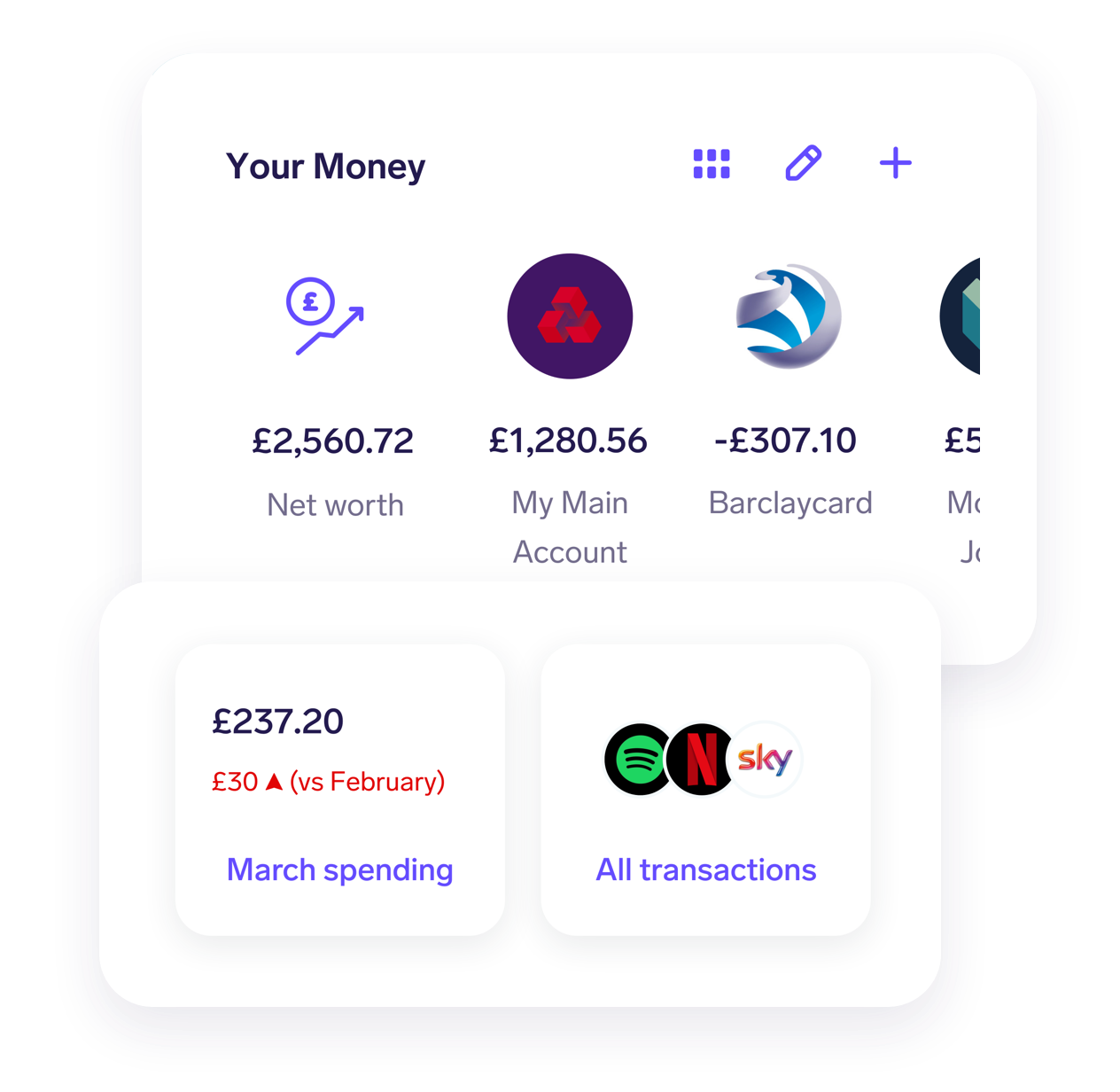
See all your bank accounts together
Connect your bank accounts and credit cards, and Snoop can show all your info in one place.
Pay less for your bills
Snoop’s always tracking who’s taking your money to check you’re not overpaying on your bills.
When you’re signed up to Snoop, you’ll get access to special offers and exclusive deals to help cut your costs.
Even if you aren’t signed up, you can still use the switching services on our website to get a better deal.


Track where every penny goes
Personalised spend analysis helps you track your spending by category (e.g. groceries) or merchant. See how you’re doing against last month, anytime.
Set an instant budget in two taps
Create budgets for your monthly spend and each spending category. You can build your budgets from scratch or let Snoop set them for you.
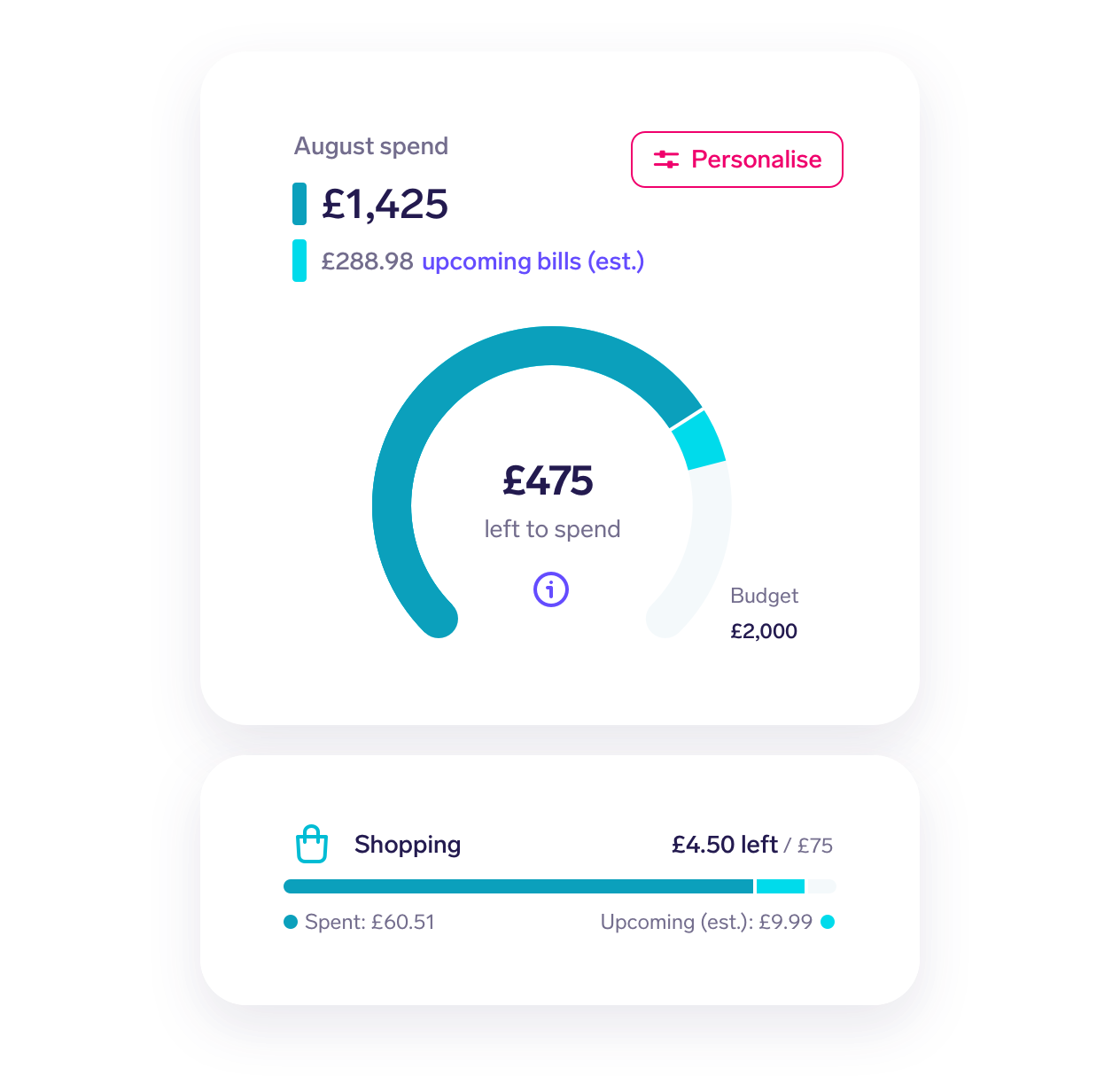

Track your credit score
Check your credit score in Snoop for free. Understand what affects it and get pointers on how to improve it.
Build your savings directly in the app
Open a savings account in Snoop and see your savings alongside your spending. Pay money in, earn interest each day and watch your balance grow – all through the app.


Save where you spend
Snoop will find clever ways for you to save money at the places you already spend. We call them Snoops.
Relax knowing Snoop's monitoring your money
Snoop will highlight anything that needs your attention, from daily account balances to bill increases – and can even warn you when your bills may not be covered.
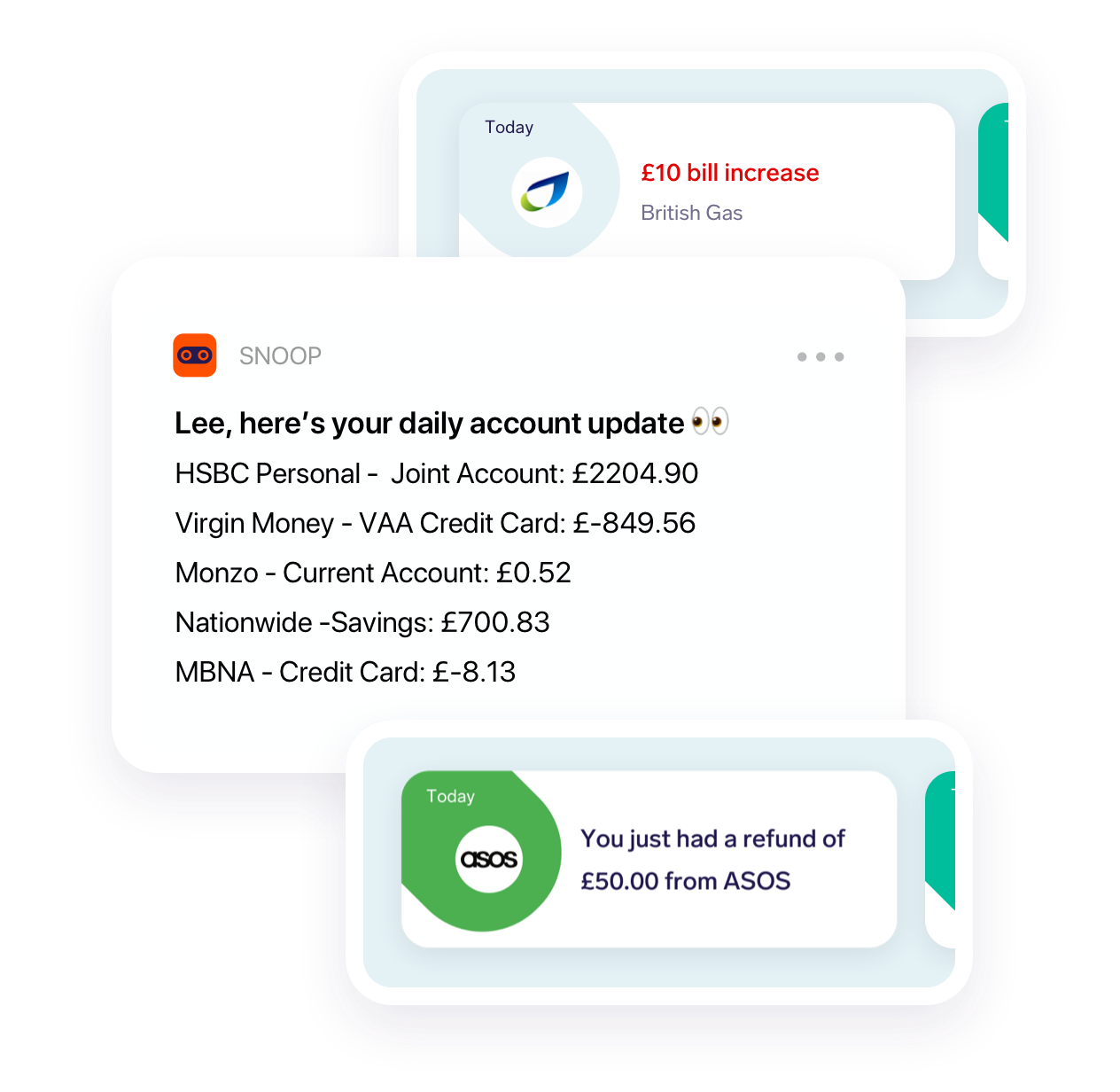
Here’s how Snoop saves you money...
Based on your spending habits, Snoop helps you:
Cut your bills
Stop subscriptions you don’t use
Avoid bank penalty fees
Set a budget and track spend vs it
Find vouchers and sales at the places you shop
Spot unexpected price hikes
Track refunds
Switch suppliers at the right time
Get set up in under 3 minutes

Scan this QR code with your phone to download the app
Snoop's powered by secure Open Banking tech
Snoop uses super-secure tech – developed in partnership with your bank – to connect your accounts. We never see your bank login details. Snoop's guide to Open Banking
Frequently asked questions
Do I have to connect a bank account?
You need to connect at least one bank or credit card account to use Snoop. By doing this you allow us to identify ways you could be better off based on your actual spending patterns and choices. It also means you can keep track of your spending and set a budget. We support all of the large UK banks and we are adding more accounts all the time. Our app will always show which banks are supported at any time.
How does Snoop keep my info safe?
Snoop's money management app connects your accounts through Open Banking using the latest secure tech:
- Snoop has the same high standards of security as your bank.
- Snoop won't see or ask for your bank password or login details.
- We're registered with the Financial Conduct Authority.
So you're in super-safe hands.
How does Snoop make money?
Snoop makes money when you save money.
- Bill switching services
Switch to a new service using Snoop and your new supplier may pay us (just like a price comparison website). We earn money when you save money, simple as that. - Building intelligent insight
We help other businesses spot spending trends by anonymising all the transaction data we hold. Your personal data is NEVER used. - Our Snoop Plus service
You can sign up for our Snoop Plus service for an even more advanced money management and budgeting app experience. All for £5.99/mth or £47.99/year.
What are people saying?
Really useful
Month on month tracking by category and merchant really helps to see habits and make positive changes. Definitely helped me to save money and spend more mindfully

Traclacca

Snoop is playing an important ongoing role in fiscal responsibility at the Fish household!

James Fish
Great app
I identified a recurring payment that I was unaware of and claimed back over £700! Thanks Snoop!

Benster25
Read more reviews on the App Store or Play Store
